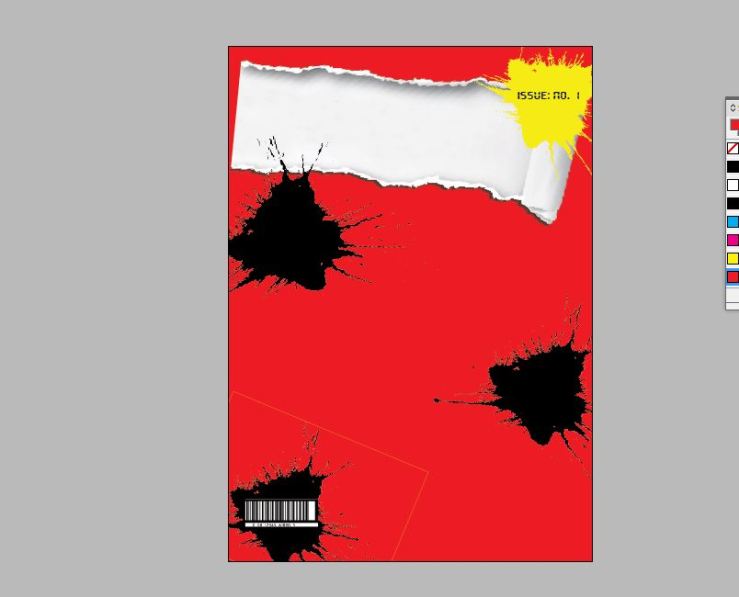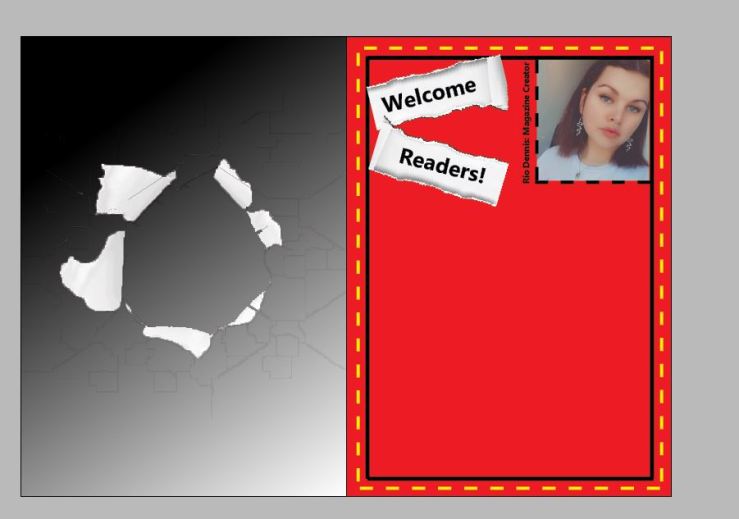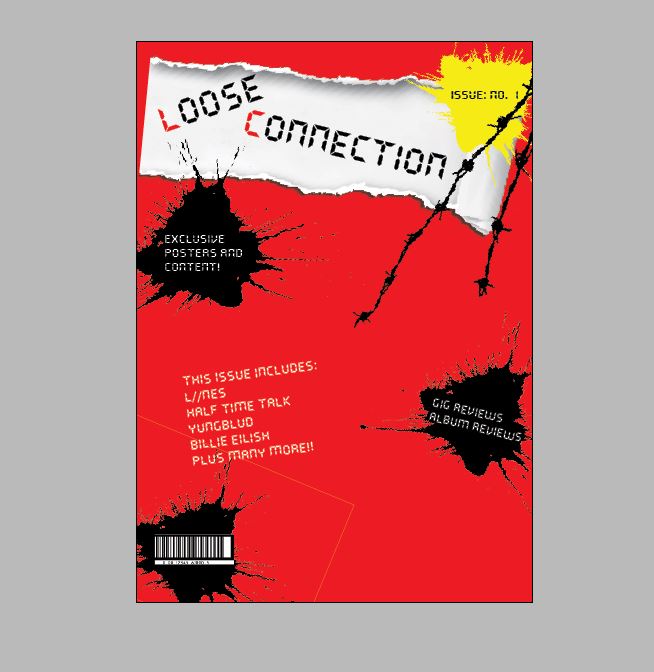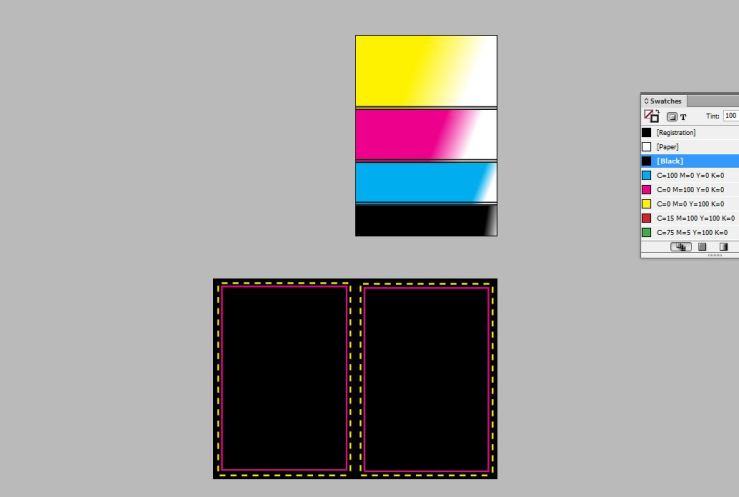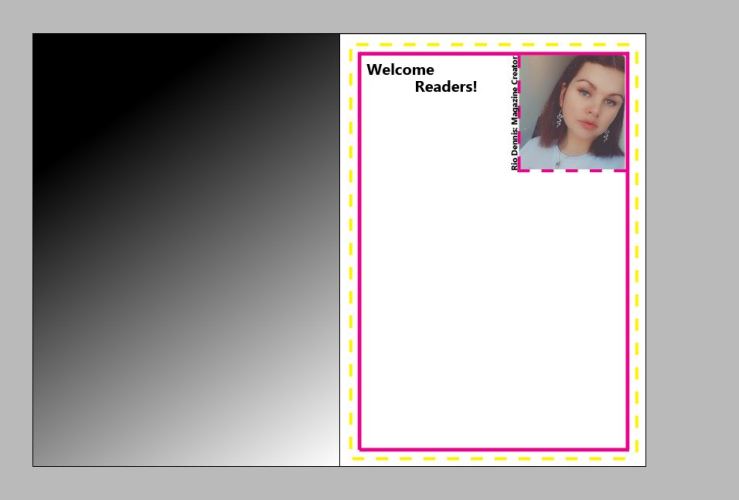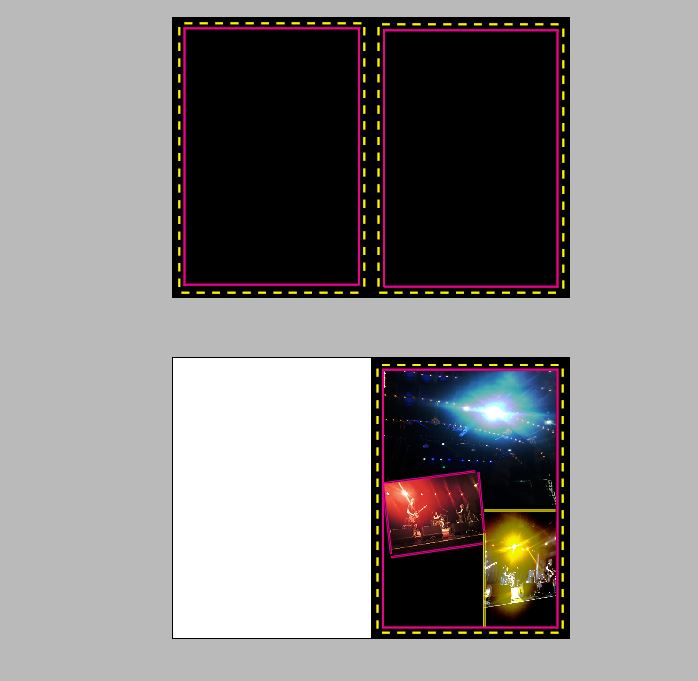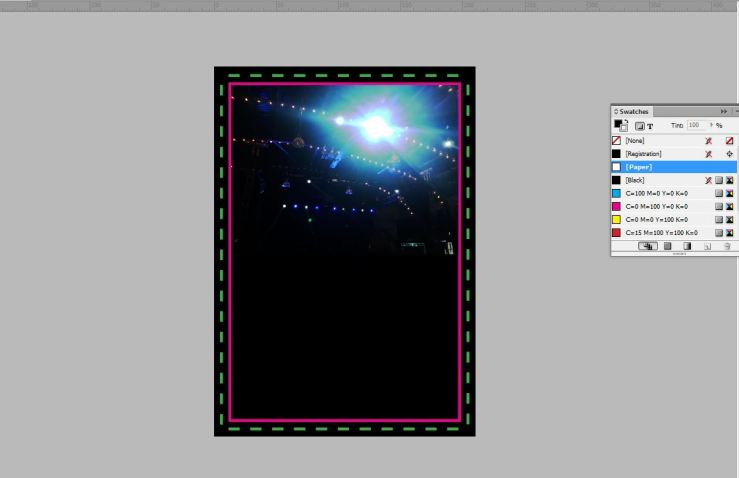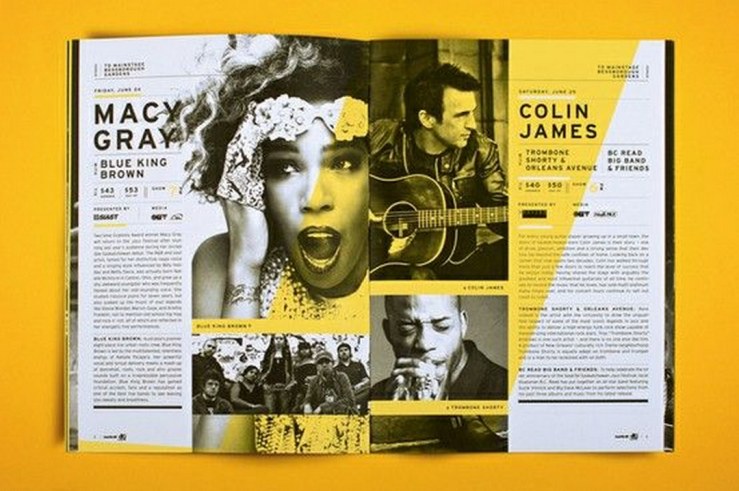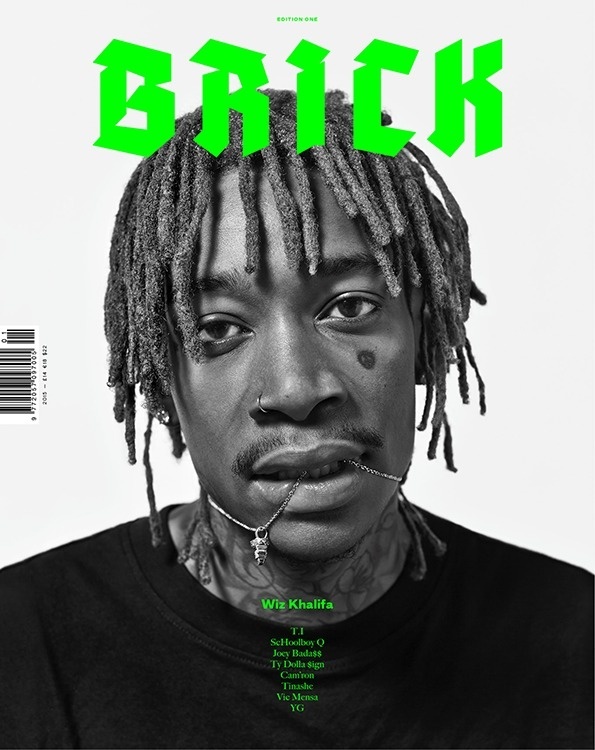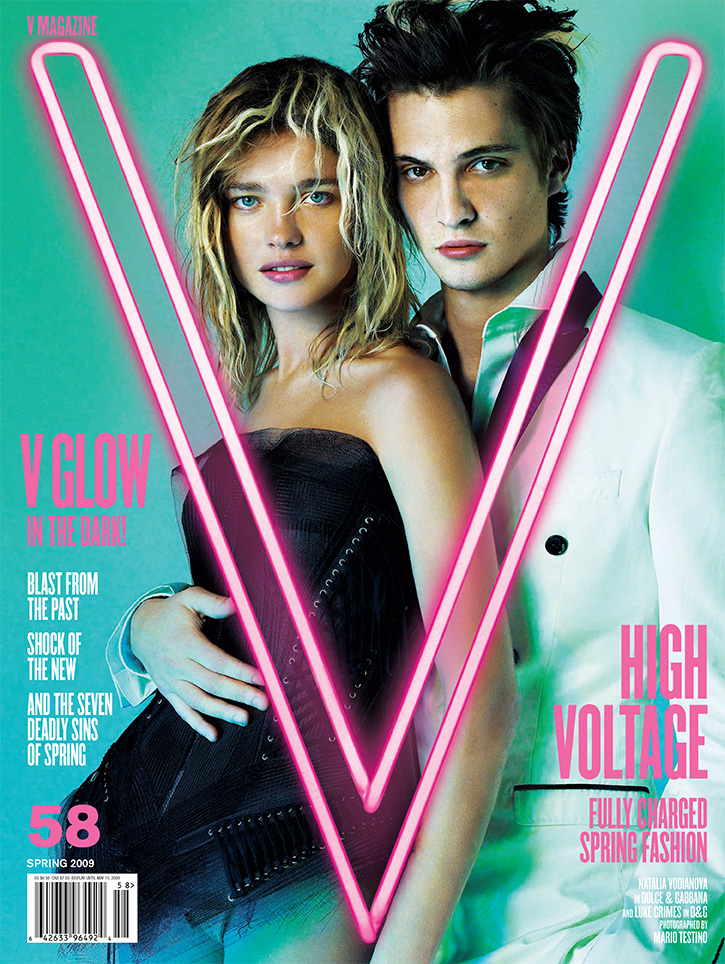Within Greg’s session (08/05/19), I began the design work for my final product (magazine). For this, I researched images of various magazine covers and layout designs.
Below are the images I collected:
This slideshow requires JavaScript.
I managed to collect 26 images from various publications. I decided to include images from both music publications and other ‘specialist’ publications. I felt this gave me more variety in layouts, designs and the difference in aesthetics. Below are some of the key images I collected, and why I found them intriguing in particular:
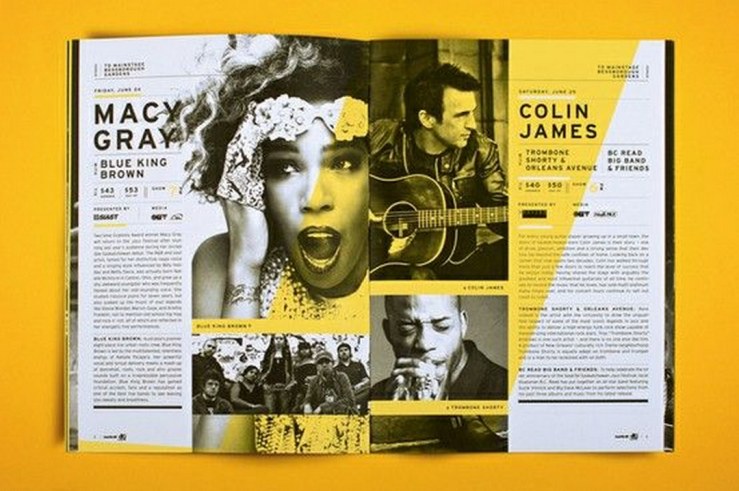
This was the first image that caught my eye, as I liked the contrast of black, white and grey against the bold, yellow ‘brushstroke’. I felt this element of the page helped ‘highlight’ and draw attention to certain elements of the images that wouldn’t have necessarily been brought forward with the plain mono setting. The pop of colour also gives the page more dimension and contrast. The yellow also seems to be an ongoing part of the publication’s or the page’s colour scheme, so this ensures the piece is consistent in terms of the design/layout.

The same point applies to this images as well. The contrast of block colour against a mono background is what makes it so intriguing. By using the colour red, the publication is able to pull anyone’s attention in immediately. I feel this is more than likely due to the thoughts and emotions that red (usually) suggests. For example, red is usually associated with things such as passion, love, violence, energy, danger, strength and power. These are abstract ‘concepts’/’emotions’ that are impossible to resist/ignore. The ‘blood’ red that has been used on this magazine cover suggests that the contents of the publication is of great importance and shouldn’t be ignored.
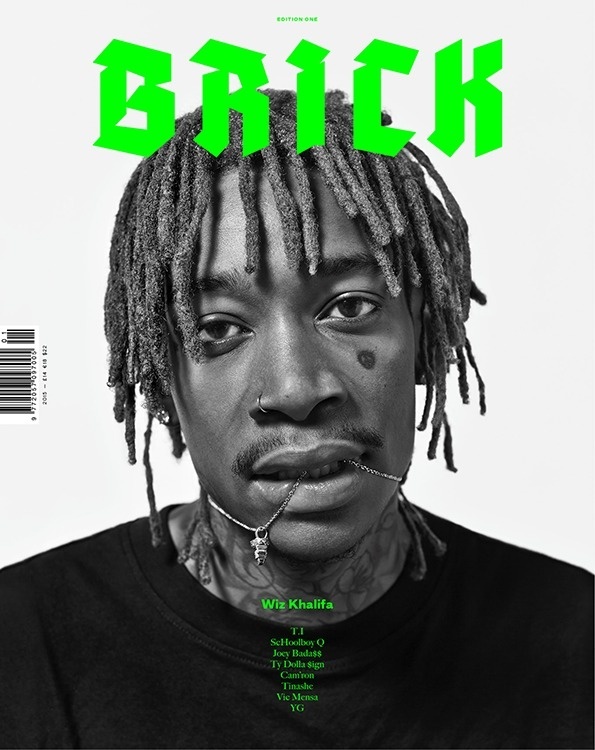
The simplicity of this design is what intrigued me the most. The use of the neon, bold font against the white background and black and white image gave the cover a modern edge, and reflected its intended audience/readership. The element I liked the most, was the font choice, as it was bold and modern, but it was still clear and didn’t take away from the key element of the cover (the image). The placement of the image ensures that it fills the first quarter of the page, and slowly covers less, so the ratio of negative space is well-balanced. This also ensures the cover isn’t over-crowded or overly ‘exposed’. The placement of the image within the middle of the page, gives the illusion that it forms a triangular shape that shifts focus to the title of the publication. This is an effective design element that is probably the most simplistic.
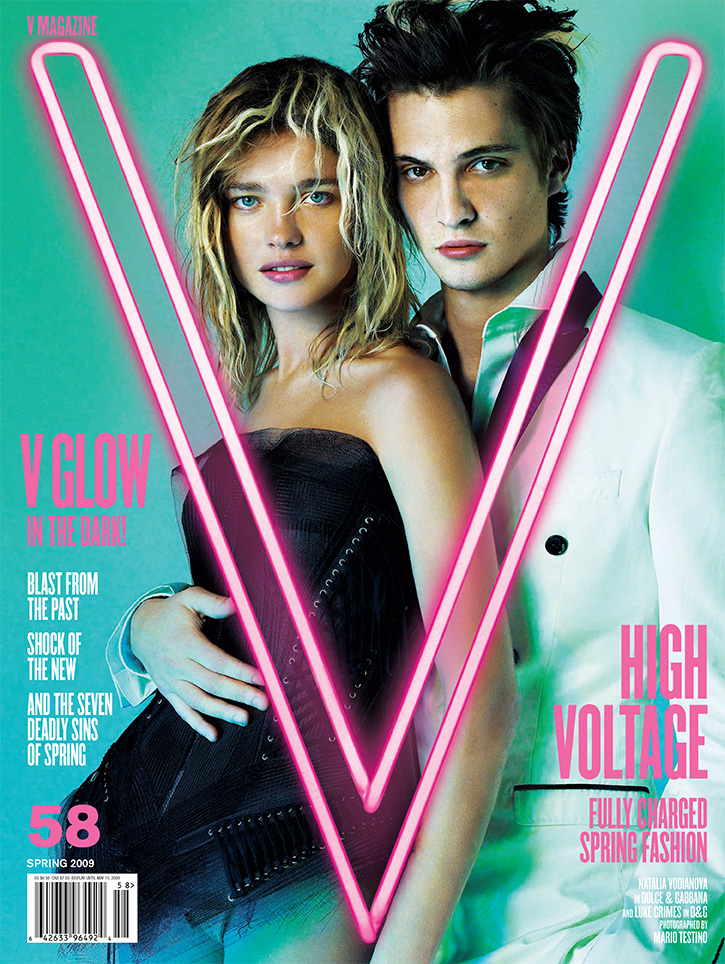
The element that drew my eye to this cover in particular, was the ‘neon’ theme and layout. The use of the neon pink ‘V’ within the centre of the cover framed the image of the subjects really effectively. The rule of thirds was definitely present within this cover, and the line of the ‘V’ followed the line of the model’s arm perfectly. The bold, yet simplistic colour scheme of pink, turquoise and white ensured the page didn’t seem over-crowded, and didn’t take away from the effect of the neon theme. Another effective element of the cover was the choice of models’ clothes. The plain, black and white simplicity of the clothing really emphasised the intensity of the colours within the cover. The contrast was the most effective element of the cover, and definitely succeeded in catching my eye.
Overall, this session allowed me to begin thinking more in-depth about the design element of my product, and how I would want it to be presented to my intended audience both in digital and printed forms. It allowed me to really consider the effects, spacing, colours and shapes (among other elements) that I could use within my own magazine.